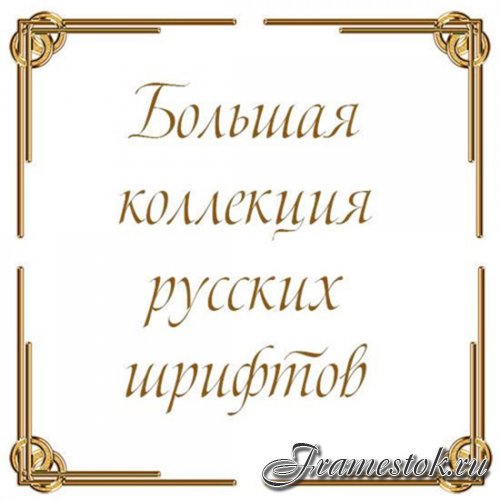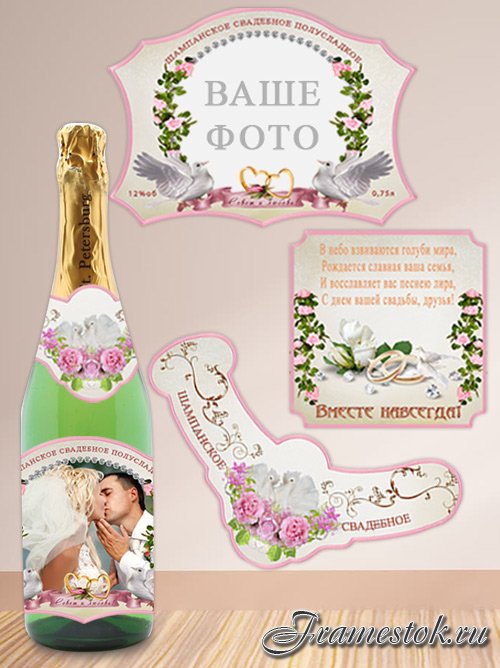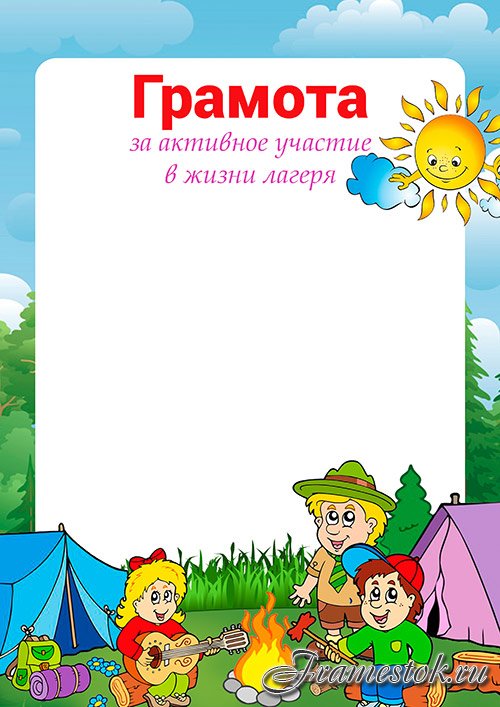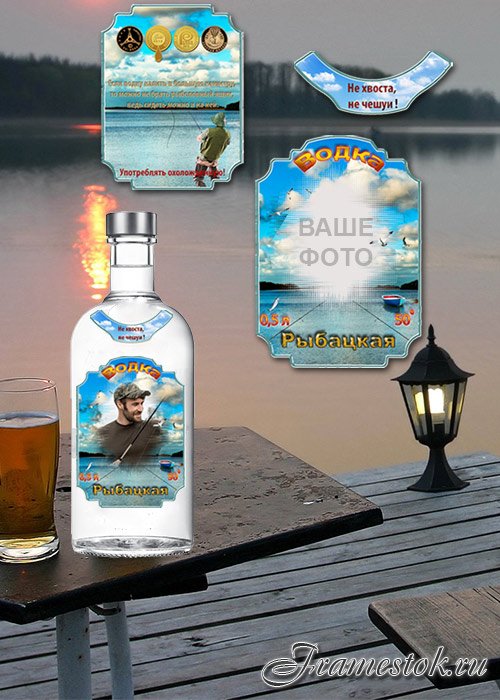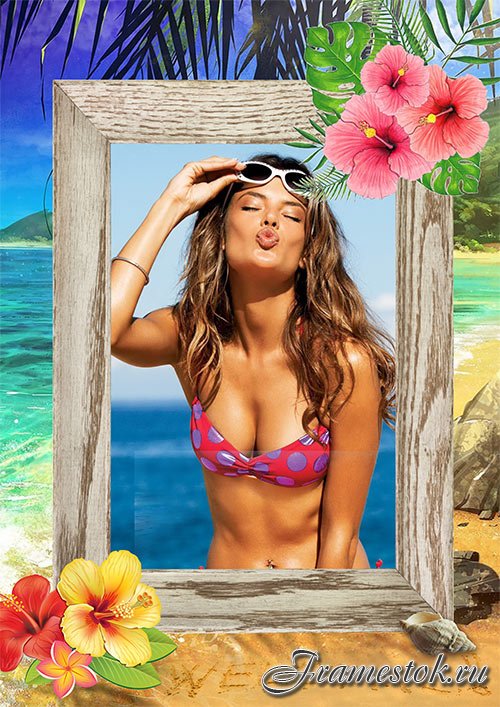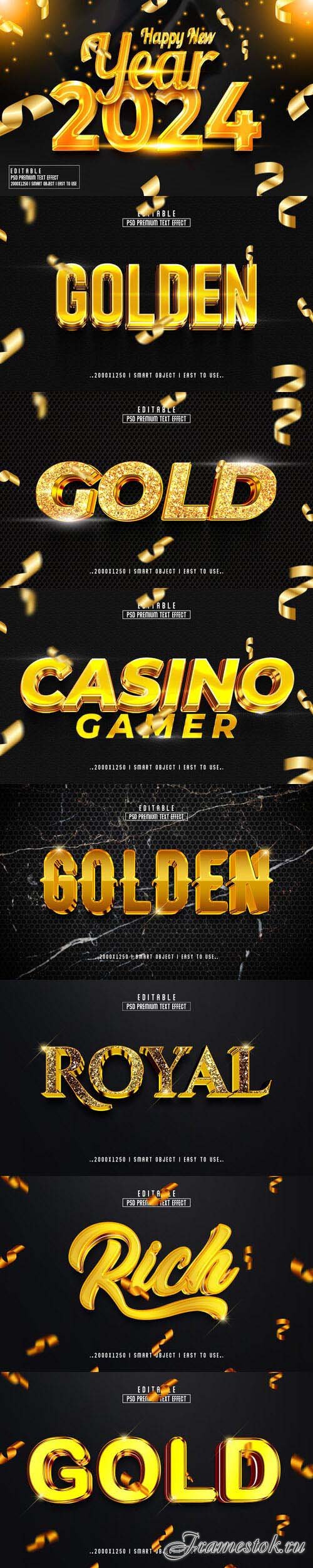





Бесплатные стили для фотошопа
Если вы уже давно пользуетесь программой фотошоп, то должны знать для чего существуют стили и как ими пользоваться. Новичкам же подскажем, что это различные фоны либо заливки, применяемые мастерами веб-дизайна и любителями для различных объектов. Стандартный набор программы не очень велик и исполнителям приходится искать дополнительные инструменты. На нашем ресурсе можно скачать стили для фотошопа и пользоваться ими для своей работы.
Настоящему мастеру не всегда хватает имеющегося у него в наличии фона и текстуры. А применяя новые можно быстро и просто «залить»:
- Объекты;
- Буквы;
- Формы.
Кому-то больше нравится золотой или металлический фон, а кто-то предпочитает узоры. Создавая военную тематику, автор обязательно применит армейский стиль, заливку хаки или камуфляж. С нашего сайта стили для фотошопа скачать бесплатно сможете в любое удобное для вас время. Вы получите много новых дополнительных возможностей.
Для фотографий своих отпрысков воспользуйтесь детским стилем. Любителей природы можно порадовать великолепной цветочной коллекцией. Женщинам подойдет более гламурная обстановка, а мужской части населения брутальный и строгий. Школьники, влюбленные, романтики, экстремалы, все найдут то, что им необходимо. Причем вам не придется искать долго. Удобный навигатор сразу же вам покажет путь к вашей идее.
Если же вам необходимо создать нестандартные буквы при оформлении дизайнерского проекта, тогда помогут текстовые стили для фотошопа. С их помощью можно легко экспериментировать. Вы сможет создать неоновые или же стеклянные символы, применить эффект выпуклых или же вдавленных букв. Если вы решите скачать стили для фотошопа cs5, cs6и, то вас ждет много интересных, приятных и неожиданных сюрпризов, удивительных эффектов, которые обязательно пригодятся вам в работе. И не имеет никакого значения профессионал вы или любитель. Конечный результат будет великолепным.
Как установить стили в фотошоп вы узнаете на этой странице. Это не сложно и время у вас не займет много. И скоро вы уже сможете похвастаться перед своими родными и друзьями качественными дизайнерскими работами. Дополнительные инструменты, предлагаемые вам, помогут преобразить любые объекты. Сделать их необычными, оригинальными и красивыми. Тем самым радость доставите себе и своим близким.